代码可以直接复制,也可以按需引入,一般都用的到,注意里面需要安装的依赖。
分别是 打包gzip压缩 和 图片压缩
cnpm install --save-dev compression-webpack-plugin
cnpm install --save-dev image-webpack-loader
const path = require("path");
// const CompressionWebpackPlugin = require("compression-webpack-plugin"); // 开启gzip压缩, 按需引用
const CompressionPlugin = require("compression-webpack-plugin");
// const BundleAnalyzerPlugin = require("webpack-bundle-analyzer")
// .BundleAnalyzerPlugin; // 打包分析
// const IS_PROD = ["production", "prod"].includes(process.env.NODE_ENV);
const resolve = dir => path.join(__dirname, dir);
module.exports = {
publicPath: "./",
assetsDir: "static",
transpileDependencies: ["vuetify"],
pwa: {
name: "yzgcs.com"
},
//设置为false以加速生产环境构建
productionSourceMap: false,
//webpack配置
configureWebpack: {
//关闭 webpack 的性能提示
performance: {
hints: false
},
externals: {
// vue: "Vue"
// vuetify: "vuetify"
},
plugins: [
new CompressionPlugin({
filename: "[path][base].br",
algorithm: "brotliCompress",
test: /\.(js|css|html|svg)$/,
compressionOptions: {
// zlib’s `level` option matches Brotli’s `BROTLI_PARAM_QUALITY` option.
level: 11
},
threshold: 1024,
minRatio: 0.8,
deleteOriginalAssets: false
})
]
},
chainWebpack: config => {
config.plugins.delete("prefetch"); // 移除 prefetch 插件
config.resolve.symlinks(true); // 修复热更新失效
// 如果使用多页面打包,使用vue inspect --plugins查看html是否在结果数组中
config.plugin("html").tap(args => {
// 修复 Lazy loading routes Error
args[0].chunksSortMode = "none";
return args;
});
config.resolve.alias // 添加别名
.set("@", resolve("src"))
.set("@assets", resolve("src/assets"))
.set("@components", resolve("src/components"))
.set("@views", resolve("src/views"))
.set("@store", resolve("src/store"));
// 压缩图片
config.module
.rule("images")
.use("image-webpack-loader")
.loader("image-webpack-loader")
.options({
// bypassOnDebug: true
mozjpeg: {
progressive: true,
quality: 50
},
// optipng.enabled: false will disable optipng
optipng: {
enabled: false
},
pngquant: {
quality: [0.5, 0.65],
speed: 4
},
gifsicle: {
interlaced: false
}
// ios不支持
// webp: {
// quality: 100
// }
})
.end();
// 取消多个空格被压缩
config.module
.rule("vue")
.use("vue-loader")
.loader("vue-loader")
.tap(options => {
options.compilerOptions.whitespace = "preserve";
return options;
});
// 打包分析, 打包之后自动生成一个名叫report.html文件(可忽视)
// if (IS_PROD) {
// config.plugin("webpack-report").use(BundleAnalyzerPlugin, [
// {
// analyzerMode: "static"
// }
// ]);
// }
},
css: {
extract: false
}
};
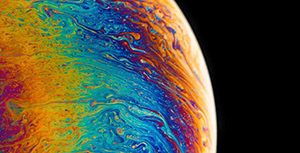

评论区