问题原因:通过yarn安装imang-webpack-loader出现问题。
错误提示
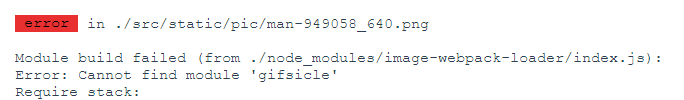
解决思路:
先卸载,然后通过cnpm安装此插件即可。
npm uninstall image-webpack-loader
cnpm install --save-dev image-webpack-loader
解决方法(一)
- 项目目录,删掉node_modules文件夹(如果没有就忽略)。
- 执行:
yarn - 执行:
yarn upgrade - (解决方法)执行:
cnpm install --save-dev image-webpack-loader yarn serve
解决方法 (二)【推荐】
-
修改hosts文件(C:\Windows\System32\drivers\etc\hosts)
-
通过dns工具找到对应的id地址。(例如:https://site.ip138.com/raw.Githubusercontent.com/)
-
添加以下字段(这里的ip换成第二步找到的ip):
185.199.109.133 raw.githubusercontent.com -
项目目录,删掉node_modules文件夹(如果没有就忽略)。
-
执行:
yarn -
执行:
yarn upgrade
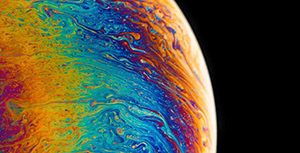

评论区